A Guide to Using VPNs on Apple TV for Enhanced Streaming and Privacy
Learn how to set up a VPN on your Apple TV to access geo-restricted content and enhance your online privacy with this straightforward guide.
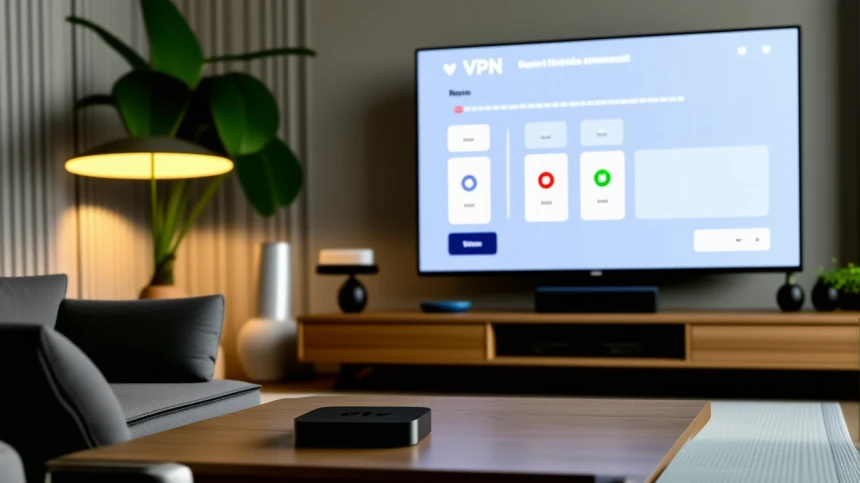
Apple TV isn’t just another streaming device—it’s like the luxury car of the bunch, offering a smooth ride through Netflix, Disney+, Max, and beyond. Sure, it’s got that sleek interface and those mesmerizing screensavers (who hasn’t lost time staring at the aerial views?), but it’s also a fortress for your privacy. And here’s the kicker: it plays nice with native VPN apps. That means you can jet-set virtually to anywhere, unlocking shows and movies that were previously off-limits in your neck of the woods.
How to Set Up a VPN on Apple TV
Thanks to the tvOS 17 update, Apple TV has opened its doors to third-party VPN apps, making the whole process a breeze. Here’s the lowdown:
- First off, hit up the Apple TV App Store. You can either search for your go-to VPN or just type ‘VPN’ to see what’s out there—kind of like window shopping, but for digital privacy.
- Found one you like? Download and install it. No sweat.
- Next up, sign in or create an account. (Yes, this is the part where you might need to remember a password.)
- Now, pick a server location. Fancy catching up on shows from another country? This is your moment.
- Once you’re connected, just head back to your home screen and dive into your favorite streaming app. Boom—content from your new virtual location is all yours.
Need more details or looking for alternative methods? Our comprehensive guide on streaming with a VPN has got you covered with all the nitty-gritty.
The Benefits of Using a VPN on Apple TV
Using a VPN on your Apple TV isn’t just about unlocking new shows—it’s like putting up a digital shield. It hides your IP address and scrambles your internet connection, keeping your online life private and secure. Whether you’re globe-trotting through content libraries or just trying to keep your data under wraps, a VPN is the Swiss Army knife in your digital toolkit.
Selecting the Right VPN for Apple TV
The Apple TV App Store has a decent lineup of VPNs, but not all are created equal. Think about what matters to you: price, server locations, maybe some extra bells and whistles. And here’s a pro tip—your VPN subscription isn’t just for Apple TV. It’s like a universal remote for privacy, working across all your devices.
VPN Solutions for Other Streaming Platforms
Don’t have an Apple TV? No worries. Whether you’re team Google TV, Chromecast, Roku, or Fire TV, there’s a VPN out there for you. Because let’s face it, everyone deserves a little privacy and a lot more content, no matter what device you’re glued to.
