Notion Mail: The Covert Operation to Simplify Your Email Chaos
Notion Mail emerges as a lightweight yet powerful email client designed to tackle inbox overload with AI labels and seamless integration, offering a fresh approach to email management.
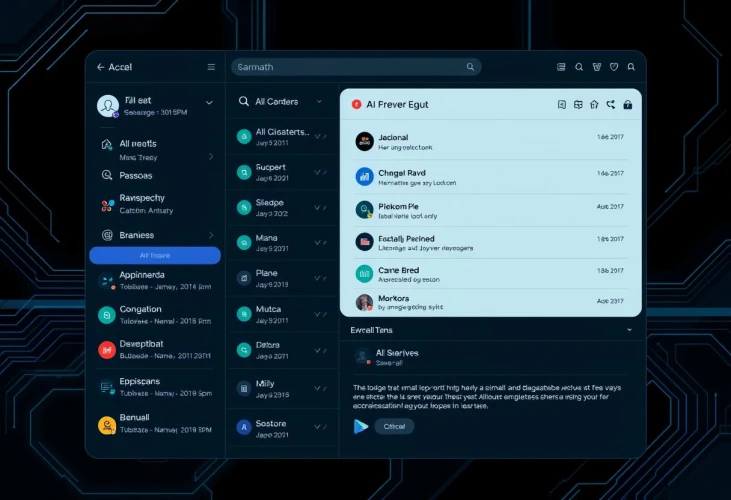
Let me tell you something, folks. The inbox is a battlefield, and for years, we’ve been losing. I was once a soldier in the trenches of Gmail, labeling and starring like there was no tomorrow. But then, the spam, the newsletters, the endless notifications—it was all too much. My inbox became a wasteland of over 21,000 unread emails. But now, Notion Mail is here, and it’s not just another email client. It’s a lifeline.
Andrew Milich, the mastermind behind Notion Mail, isn’t trying to sell you a revolution. “Every email client has its own system,” he says, hinting at the rigid structures we’ve all struggled with. But Notion Mail? It’s different. It’s lightweight, it’s flexible, and it’s designed to work with you, not against you.
Here’s where it gets interesting. Notion Mail uses AI to analyze your inbox and suggest personalized labels. That’s right, the AI is watching, but in a good way this time. It sorts your emails into neat little folders, and the best part? These labels sync back to Gmail. And before you ask, no, your data isn’t being used to train some shadowy AI model. That’s a promise.
But wait, there’s more. Notion Mail integrates with Notion Calendar, allowing you to insert booking links directly into your emails. Type “/schedule,” and boom—your recipient is one click away from your calendar. It’s almost too convenient, makes you wonder what they’re really up to, doesn’t it?
And for those of you who love a good conspiracy, here’s a nugget: Notion Mail is free. That’s right, free. Unless, of course, you start dabbling in their AI features. Then, they might ask for a little something. But for now, it’s all yours to try. Gmail support is live, with Outlook and iCloud on the horizon. The question is, are you ready to let Notion Mail into your life?
